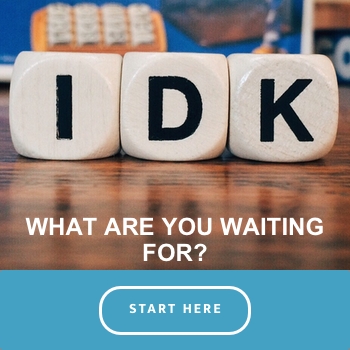Microsoft Office is a popular term you can hear in day to day life.
For most of us our daily activities including documentation, spreadsheets and presentations and more, so we need the Microsoft Office suite of tools sitting on our desktop.
Microsoft offers you two choices when getting your hands on these tools for your business, these are Microsoft Office 2016 and Microsoft Office 365.
Now the question that comes to mind is that why Microsoft offers two different packages for the same suite of tools?
Are they different from each other? If yes, then what are the differences?
Well, keep on reading to find out.
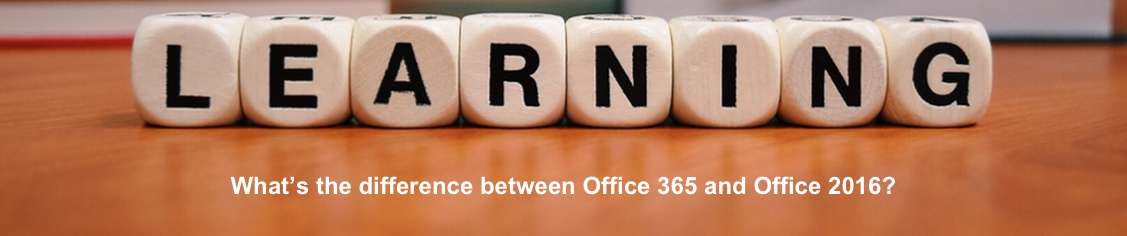
What is the Microsoft Office 2016?
Office 2016 is the latest version of the desktop Office suite.
It is a buy once application suite, which contains all of the Office 2016 applications for you including Word, PowerPoint, Excel and more.
The software is installed once on every workstation, licenses have to be purchased for any additional users as the software works on only one computer.
Users can install their preferred applications as well, if the entire suite is not required.
If you have Office 2016 set up only, it’s not available for remote access.
What is Office 365?
Office 365 is a cloud-based office solution, which provides subscription services to users.
Under its subscription plan, the users get access to all the Office 2016 applications, such as Word, PowerPoint, Excel, along with other applications such as Yammer, Skype etc.
This cloud based office suite permits you to access the applications both locally and remotely.
What does Office 2016 and Office 365 have in Common?
One glaring similarity between the two services is that both are Microsoft products!
In all seriousness though, they have been both developed to help users in their daily activities.
Apart from these above both these solutions have different pricing models depending upon user’s need.
For instance, Microsoft Office 2016 has home and also business packages so it meets the needs of individuals and also businesses.
Likewise, Office 365 has home and business subscriptions too and they also share installation similar requirements as well.
But it’s the differences of the two products that separates them completely, read on and you’ll find out what we mean.
How is Office 365 different from Office 2016?
The main difference between Office 365 and Office (and probably the most important) is Office 365 is a cloud-based solution (access from anywhere), while Office 2016 is a “buy once up-front and install” software (install on your computer only).
Here are a few more differences for you.
- Office 365 is a subscription service, which permits you to use the different application services whenever required
- Whereas Office 2016 is software which permanently gets installed on your computer
- Being a cloud solution Office 365 allows the user to access data from anywhere
- On the contrary, Office 2016 restricts the information to a dedicated workstation
- A user cannot access Office 365 without the Internet (although you can still work offline) and the updates for the applications happen in the cloud
- While in the case of Office 2016, no internet connectivity is required except for software updates which sometimes can happen every time you turn on the computer
- Additionally, the Office 365 suite being a cloud-solution is easily accessible from smartphones and laptops while the user is on the move
- Office 2016 falls short I this department unless you have remote access setup for your computer
So as you can see the differences are quite great and moving with the times Office 365 has become the best solution by far in regards to access and also in regards to updates too.
Can you Integrate Office 2016 with Office 365?
Yes, you can integrate Office 2016 with Office 365 and this integration can offer a variety of extra features for you.
For instance, the you get access to office online (Word, PowerPoint and Excel) apart from the desktop application suite.
And more so, Office 365 offers you mobile accessibility and also high-end security of your data and information.
You also get access to Outlook, Yammer, SharePoint, Skype for Business and Microsoft Teams which are unavailable in the Office 2016 package.
Microsoft Teams is one of our all-time favourites here at Greendata, you can learn more about Microsoft Teams here.
Additionally, with this Office 365 integration you get 1Tb of OneDrive Storage for up to 5 users which helps to store your files on the cloud securely.
Overall, integrating Office 2016 to Office 365 improves your quality of services and allows you to experience the seamless performance of the all the Office applications.
How do Software Updates work in Office 365 and Office 2016?
We have all done it at some point, arrived at the office and turned on the computer to see the alert that an updates or updates are available.
Don’t worry, if you haven’t changed to Office 365 as yet you are in for a pleasant surprise.
For the users of Office 365, the applications get automatically updated whenever a new version is released or the application is upgraded.
Easy, especially if you are using online versions of your applications.
Contrarily, in Office 2016 there is no such provision of automatic system upgrade.
It’s a case of too bad, how sad.
You can’t use the upgraded version until and unless you explicitly install a new version onto your computer.
Although security updates are included when you purchase Office 2016, apart from that, no other updates are provided to you.
It limits the functionality of the software you have purchased.
Is it beneficial to shift to Office 365?
In a word, yes, it is beneficial to switch to Office 365 and you should do so immediately.
It offers immense benefits including cloud-storage, high-end security and remote access to applications to name just a few.
Also with Office 365 you have the freedom to extend or revoke subscriptions at any time which is not possible in the case of Office 2016 as it is permanently installed on your system.
This means you can grow easily and when you want to.
Office 365 permits installation of the office applications on up to 5 computers, while Office 2016 allows installation only on one computer.
Again, this is winning!
Despite all these benefits, there is one limitation which need be considered before switching to Office 365, Office 365 cannot function in the absence of internet.
It requires internet connectivity for all its applications.
With business technology the way it is currently, we are guessing that if your business doesn’t have internet you may not be needing Office 365 in the first place.
Therefore, if you are considering shifting to Office 365 it is vital that you evaluate your requirements, your current system setup and also make sure you have an internet connection!
We can help you with this part of the process if you are unsure, call us on 07 5526 0278
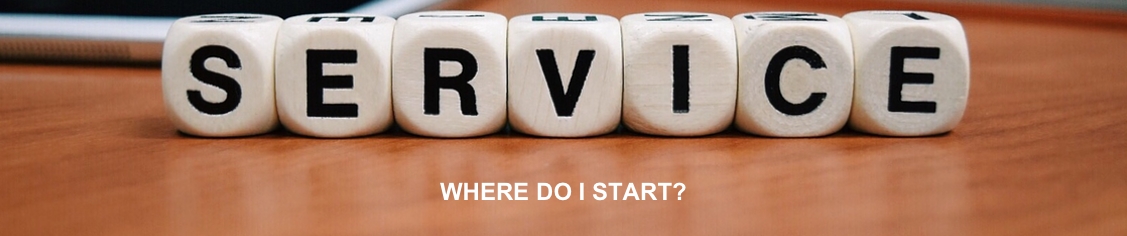
Where to from here?
Both offerings of Office 2016 and Office 365 are useful for you and should be looked at.
Both packages offer quality services to users and the selection of which one is best for you is critical.
But if you want our honest advice, we suggest that the use of Microsoft office 365 is more beneficial when compared to installing Office 2016.
It’s because Office 365 gives the you the autonomy to access the data from anywhere and it doesn’t restrict your applications to one computer.
It allows you to access your own data from a smartphone or laptop from any location as long as you have internet.
Regular updates and also the advanced security are also major things to consider when you commit to upgrading to Office 365.
Overall, Office 365 should be your only choice considering this highly digital business era powered by cloud computing and online services.
So we hope we have answered all of your questions in regards to the differences between Office 365 and Office 2016.
If you have any more questions or want to take the leap into the pool of Office 365, book an appointment here or call us now on 07 5526 0278
If you haven’t looked at your business technology yet, the right time is now.