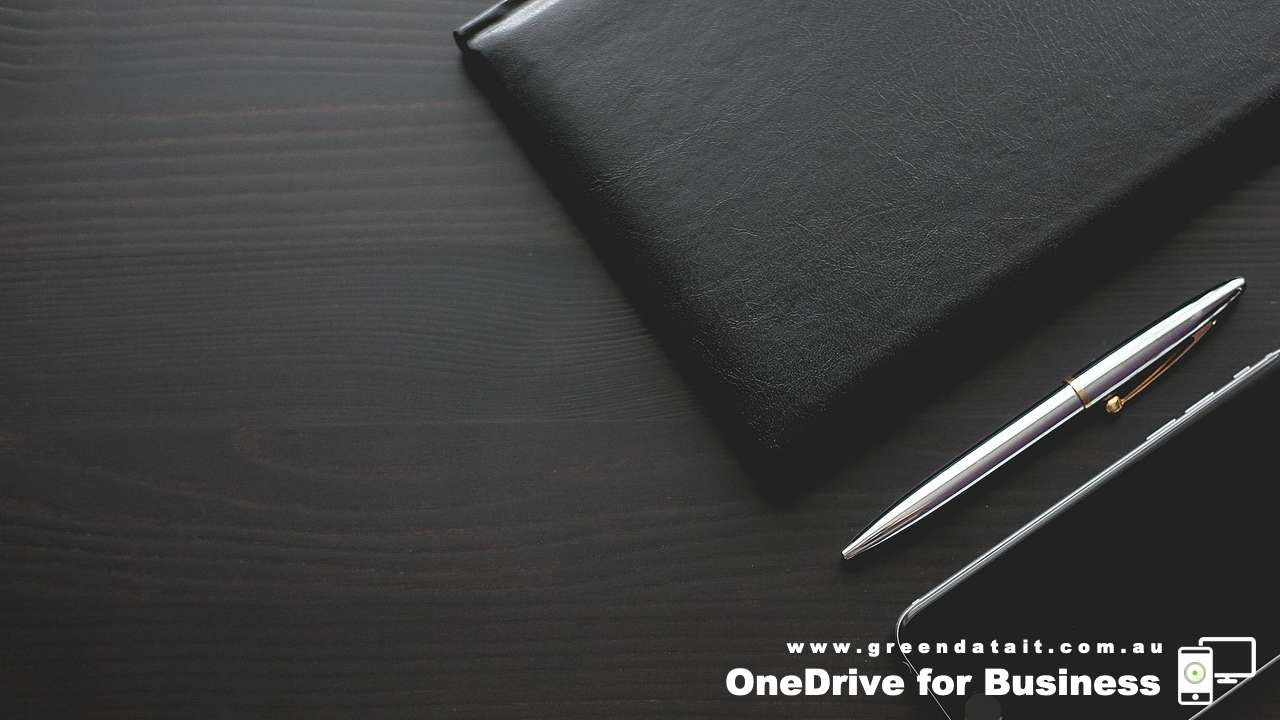If you have an Office 365 account with your email setup and have the Outlook App loaded onto your iPhone, you can access other people’s calendars.
Why share a calendar with others in your business?
Sharing your calendar improves business communication and efficiency by giving you the ability to easily plan for your meetings and book appointments with other team members in the time slots when they’re free.
Also, it’s handy for checking when they’re free for coffee and if you’re a CEO, making sure the team are out and about!
Below we’ll run through the steps on how to add a shared calendar in the Outlook App on your iPhone, and also how to delete people from your calendar when you don’t need the information anymore.
So, here you go.
[Read more…]