
Below we will let you know what Office 365 Apps are available for your iPhone, also how to find the apps and install the iPhone apps too.
First up “What is Office 365 for business?”.
Office 365 is a software product that you can access via a subscription plan, that gives you access to all of the Office 365 Applications.
This means when you upgrade to the Microsoft 365 Business plan (with Greendata of course), you can get access to all of your business information (and the apps below) on any computer and mobile device just by logging into your Microsoft Account.
Back in the old days you needed to install a version of Microsoft Office on every computer.
Then you’d pay for it every time and also make sure that you bought a newer version whenever it was released to ensure that your business was ahead of your competitors and your data was safe and secure.
This meant relentless updates, having to pay for new setups and installing a new version every time you added another worker or desk at your office.
Generally, a pain in the preverbal!
But you’re in luck because the times have changed and now it’s so much easier.
You can just pay a setup fee and then a fixed monthly amount to use the software and get all of the upgrades.
And we must add, if it’s set up right from the beginning, it’s almost a set and forget process for you because we work silently away in the background making sure it’s all working correctly.
Easy.
What Office 365 Apps are available for the iPhone?
Now onto what’s available for you, so here’s a list of the Office 365 Apps for your iPhone currently.
- Word
- Excel
- PowerPoint
- Outlook
- OneNote
- OneDrive
- Skype
- Skype for Business
- Office Lens
- Yammer
- Delve
- Microsoft Teams
Below is a short description of what the app can do for you and finally, what you need to type into the Apple App Store Search if you want to download the app.
Word
You can edit and create beautiful documents on the go and then read them easily on your device.
Excel
Easily create Excel spreadsheets, add formulas, reorder your columns and resize tables on your iPhone.
PowerPoint
Edit slides on the go and also add animations, transitions, charts or speaker notes, whatever you need too on your iPhone.
Outlook
Increase your productivity accessing your emails and more from anywhere with a consistent and familiar experience across all your computers and your mobile phone.
OneNote
You can easily organise your notes, plan a business trip, and also keep track of your to-do list easily from all one convenient place.
OneDrive
This is your Cloud Storage so you can view or share photos, videos and your business documents if needed, all from one place on your iPhone.
Skype
Stay in touch with others outside of your business with free video and voice calls, messaging and file sharing too.
Skype for Business
With Skype for Business you can easily stay connected, communicate, and conference with others in your business.
Office Lens
You can trim, enhance and make images of whiteboards and documents readable, then you can easily save them onto OneNote for easy access when you need them.
Yammer
It’s your own business social media channel so you can stay on top of conversations and the latest news, and collaborate on the go with everyone throughout your business.
Delve
Delve is the easiest way you can find, discover and also share documents throughout your business.
Microsoft Teams
You can access content from a single place where your messages, files, people, tools and more live together in one convenient spot.
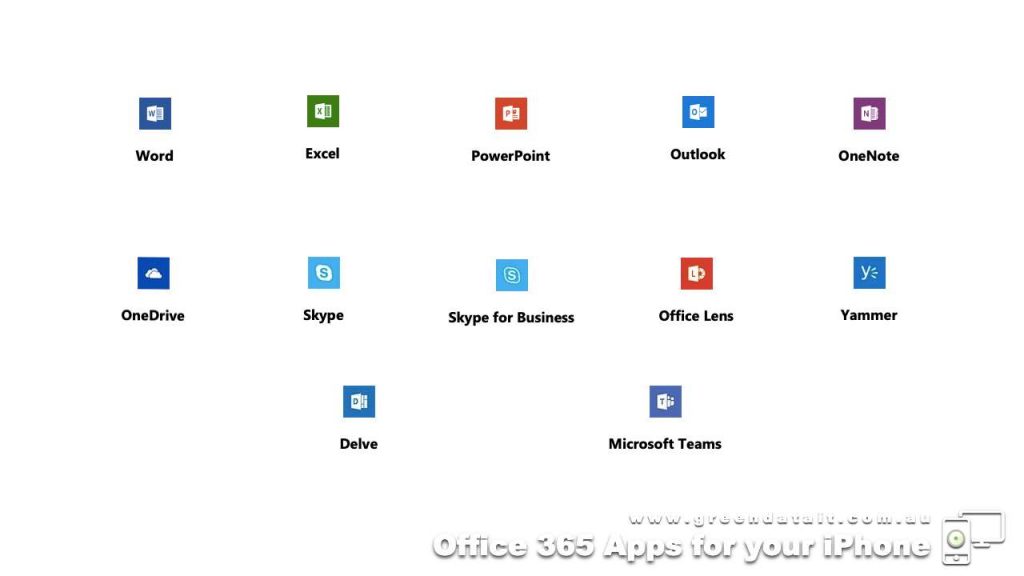
How to install Office 365 Apps onto your iPhone
All of these apps are available for you to download into your iPhone from the App Store.
So just open up the App Store on your iPhone, click on the Search icon at the bottom of your screen and type in the below to find the app
- Word – Type in “Microsoft Word”
- Excel – Type in “Microsoft Excel”
- PowerPoint – Type in Microsoft PowerPoint
- Outlook – Type in Microsoft Outlook
- OneNote – Type in Microsoft OneNote
- OneDrive – Type in Microsoft OneDrive
- Skype – Type in Skype for iPhone
- Skype for Business – Type in Skype for Business
- Office Lens – Type in Microsoft Office Lens
- Yammer – Type in Yammer
- Delve – Type in Office Delve
- Microsoft Teams – Type in Microsoft Teams
After finding the App, just click on the GET button and it will start to download into your phone.
After you download some of the apps, you may need to sign into your Microsoft account to use them more effectively and others, you may not need to login to use them.
Getting full access to Office 365 Apps
Well there you have it, there are many apps available for your use on your iPhone.
If you are on a Microsoft 365 Business package or a Microsoft 365 Enterprise E3 or E5 package (with Greendata) some of the above may have more benefits and features when you’ve subscribed.
If you’re unsure if your business is already on a Microsoft 365 Business package, or you want to make the change to a better, more productive, easy to use and secure system, just give us a call on 07 5526 0278
We can help you sort out what you already have, let you know what you should be prioritising and help you plan your technology roadmap, so it all works easily into the future.
Whether you’re a one-man band trade person or a multinational company with your head office on the Gold Coast, from 1 to 300 or 300 plus employees, we are here to help you set up a system that helps, not hinders.
The Office 365 Apps are just a small part of a holistic solution that you can use.
