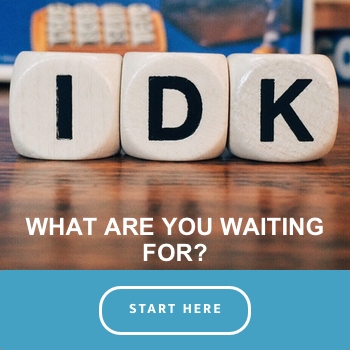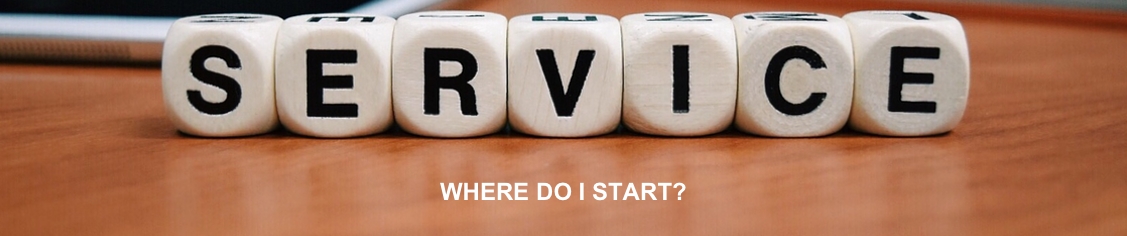Azure File Sync is the latest service from Microsoft, once again it’s designed to make things easier for businesses. This design helps businesses connect data in a different but more simplified and efficient way.
It provides a great solution to your business if you are not satisfied with the current hybrid cloud services, or if you are continually struggling with your file server capacity.
Not only that, it is also an effective solution to share files across multiple offices without compromising the security of data while having a centralised backup for all file shares for all offices at different locations. By doing so, Azure File Sync also provides transparency and security without compromising its performance for you.
So, let’s see how Azure File Sync does all this, and how it can be a good option for your business.
A Better Hybrid Service
Microsoft has already introduced Azure Services that does not require users to deploy or relocate applications in Azure, like Azure Backup and Azure Site Recovery.
Azure File Sync is another extension of such services that work with the on-premise file server and help businesses share files with ease using the cloud.
Synchronization with Ease
Azure File Sync is designed to synchronise file shares like ACLs (Access Control Lists) and data to a general storage account using the Azure Files service.
This is relatively an easy process.
You can create a sync group and then just specify a path on a file server and that will successfully synchronise it to Azure.
You don’t have to relocate the data onto different volumes to use this service as you can just install a non-disruptive agent onto the file server.
Once you follow the process, the Azure File Sync will do the following.
- It creates Azure File Shares in the storage account
- Azure is now the master copy of all the shares
- There is no disruption in performance with end-users not feeling any difference
- All changes made to on-premise data get synced to Azure in real-time
You just have to keep in mind that bandwidth and latency can have an impact on the performance of end-users.
Also, the Azure File Sync is still in preview, with Microsoft advising businesses to use it, and provide feedback. So we can also expect a better version in next few months as Microsoft looks keen to respond to the feedback and issues raised by businesses and its partners.
We at Greendata are also experimenting with Azure File Sync and so far find that it’s a great solution for some of the businesses we with.
A Great Solution for Companies with More than One Office
If your business has more than one office located at different locations, you may want file share content to be available to all of your business offices. This is made possible easily with Azure File Sync. The new service allows you to synchronize the master shares in Azure to more than one server in different locations.
What does this mean?
It means multiple offices can have the same file share which is the master copy that’s in Azure.
But there is a catch. For now, it does not synchronise file locks, but it is expected that Microsoft will work on improving this feature. This means, for now, if the two users from different offices update and save the same file at the same time, Azure File Sync will save the second file as a copy of the original file, to make sure no data is lost.
An Efficient Solution for Large Corporations
A large corporation with offices located in different regions of the world with file servers in different countries can also find this a perfect solution to deploy common files shares. This is because Azure Files will replicate across Azure regions, no matter if offices are located on different continents.
Azure offers a high-speed backbone for inter-region synchronisation that allows businesses to configure file server to connect to the closest replica of the file shares in Azure. This will also minimise latency.
It also offers a smart solution to large businesses to let them back up branch office file servers. You can now synchronise a branch office file server to Azure, which keeps all of the important data at one centralised place for you.
Disaster Recovery Solution
In addition to synchronisation and backup features, it also offers a smart Disaster Recovery (DR) solution.
Azure File Sync offers a DR solution similar to DR solution in StoreSimple. This can be achieved by deploying a new file server and connecting it to the shares in Azure. Azure File Sync will download the metadata of the shares. End-users can use the shares and update the data while the file server will keep downloading the updated files.
Disk Capacity Contol
One of the best features of Azure File Sync is Cloud Tiering. This means you can define different synchronisation policy for different servers. This allows you to precisely define which percentage of the data can be synchronised to Azure.
This is great for businesses that are struggling with disk capacity in the file server and have a lot of cold files that are not currently in use, but you can’t delete them either. By syncing your files to the Azure as the master copy, you can now remove the cold files from the file server for better disk space management.
Would Azure File Sync be good for my business?
In the end, we at Greendata recommends to our clients to use Azure File Sync.
Especially the businesses we take care of that are using multiple offices and want to sync files across different sites across the country or the world.
Azure File Sync is the tool that allows businesses to connect and share their files across different offices and locations without a worry and also more efficiently too.
If you have multiple offices and want to explore the world of Azure and Azure File Sync or any of the other Office 365 tools, let us know and get in contact.
We are only too happy to give businesses a hand and lead them into their future.
You can connect with us on our “Let’s Connect Page” or you can just ring us on 07 5526 0278.