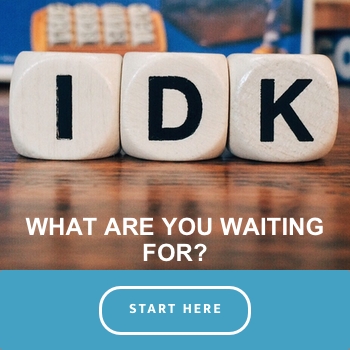The tech people at Microsoft have been at the forefront of innovation since they realised the way businesses are using Office 365 and Microsoft Bookings is part of that innovation.
The businesses who already use Office 365 should already know about the power of using Microsoft Bookings, but there are still many more who could benefit from this excellent business solution.
But, what is Microsoft Bookings? Let us put it in this way.
Have you ever played a game of phone tag with a client or missed a prospective client calls because you’ve been busy in meetings?
If so, Microsoft Bookings can be a great tool to implement so you don’t risk missing out on any more important opportunities.
It’s an online booking and appointment scheduling solution for small businesses and it is available as a part of the Office 365 suite of tools.
Bookings was only released in late July 2016 and initially was for premium subscribers of Office 365, then later it was released to help small businesses too.

How does Microsoft Bookings work?
Microsoft Bookings appears as a unique appointment booking webpage that allows the users to select their desired service, appointment date and time.
The app also provides staff and appointment availability in real-time so that customers do not have to make a call or wait for confirmation as they already know the availability of their desired time slot.
In addition to the booking, the users of Microsoft Bookings can define the time to send a confirmation email to the people who book an appointment too.
It is also equipped with a centralised booking calendar that provides schedule overview of the month, week, and also all your staff availability for any given day.
Not only this, but Microsoft Bookings also accommodates manual booking for someone who enquires on phone or in-person and it supports canceling, rescheduling, and reassigning of existing customer appointments too.
Magic!
This business solution is highly customisable and also very easy to configure, to set it up quickly, you just have to follow these steps:
- Enter your business information
- Setup your scheduling policies such as duration of appointments, acceptance conditions and cancellation conditions
- Define the details about the service such as the name of services, a short description, location and pricing. Also, there is an option to add internal notes for each service
- Develop a complete list of your staff that can be booked
- Mention working hours of every staff member if needed
- List the scheduled closure of the business for festivals, national holidays, or other reasons
- Click publish
So not too hard to implement and maintain and easy to use for you and your team.
Some examples of businesses that can use Bookings effectively include hair salons, dentists, law firms, personal trainers, consultants, mechanics, real estate agents, sales reps and more.
So, if your business works with your clients making daily or weekly appointments, Microsoft Bookings can work very well for your business!
Who can access Microsoft Bookings?
If Microsoft Bookings is enabled in Office 365 – anyone can access it!
Bookings are turned on automatically for customers who have the Office 365 Business Premium, or for those who have Office 365 Education A3 and A5 subscriptions.
Those organisations who have small teams can benefit from this solution greatly and it also is a good option for those teams that have less or no public facing.
Is that all the information there is about Microsoft Bookings?
No, there are more exciting features!
Extra capabilities of Microsoft Bookings
1. Add buffer time between your appointments
Some services can be provided back to back. However, many services require time beforehand or after for preparation, set-up, clean up, etc.
In consideration of individual requirement of service vendors, this feature allows adding buffer time before and after your service.
The users can turn on the “buffer time” option in the service tab so that customer can’t book an appointment during the set time.
Therefore, this feature allows setting time where customers can’t book appointment before and after an appointment.
2. Application for iOS and Android
We understand that it is essential for many of you to keep up with your business even when you are away from your office.
So Bookings make you available through a mobile application that allows managing of appointments, staff and new / old customers on the go.
After downloading the application on iOS or Android, you can perform these functions.
- Manage booking calendar
- Create and edit bookings
- Check real-time availability of staff
- Provide instructions for the next booking
- Respond to your customer in a quick and efficient manner
- Have a complete list of customers
3. Customise your Bookings page
Since it is the need of every brand to give a personalised touch; the customise option can resolve this need efficiently for you.
It can help in reflecting positive points about your brand.
The customisation features come equipped with several options, the user can select the color of booking page from a color palette and also choose to show your business logo on the booking page.
4. Support for all-day and multi-day services
Many businesses such as outsourcing companies, hotels, tour agencies and travel agents provide all-day and multi-day services or similar to their customer base.
The feature above is helpful to your customers as they can book you for any of your upcoming events.
Customers can create or edit the service and select the number of days for which the service is required and then save it.
5. Reduces no-show customers
It can be bad for business if appointments are missed.
Microsoft Bookings can set automatic reminders for the customers and staff as soon as the appointment is booked online.
After that, the appointment will appear on the staff calendar and send an automatic reminder to the customer until the date and time of appointment arrives.
And yes! If they change their mind, there’s an option to change before the time.
Customers can add an appointment to the personal calendars or reschedule or cancel without any hassle.
Another bonus in using Microsoft Bookings is you don’t have to have an Office 365 account to book an appointment, this keeps the whole process simple for people to use and there are a few ways for people to book too.
Potential customers can visit your Bookings page or alternatively your Facebook page, book an appointment, this then syncs with the internal calendar and since your social pages may become the first stop for many customers it adds much more value to your Facebook page.
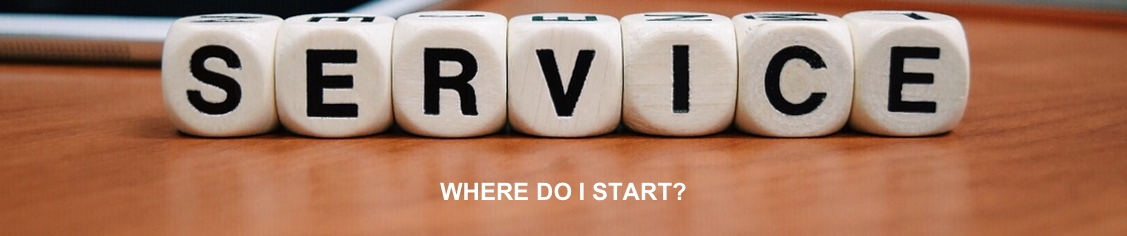
The bottom line for you on Microsoft Bookings
With no sales call, no interruptions and no pressure, it is the most convenient option for both parties (Business and Customer) for booking appointments.
Businesses should be thinking of ways to growing and automate, so using Microsoft Bookings should reduce the loss of prospective clients while allowing you to focus on your work without the worry about consistent scheduling.
So, what are you waiting for?
Enjoy the experience of scheduling your appointments easily!
If you get stuck or don’t know where to start you can get in sync with the Greendata team to help you out.
Feel free to contact us anytime by calling us on 07 5526 0278 or use our Connect page and fill in the form.
Or if you want to see how Microsoft Bookings works, you can use our Bookings page and make an appointment here, “Book an Appointment”.
See you soon!